Have you noticed the
alarming rate at which your data gets exhausted these days? I am sure most of you
reading this, if you are on cellular networks, can relate. I read on yomiprof.com, a popular tech blog in Nigeria recently where readers were asked
what they think about the present-day data bundles compared to the good old
days. As expected, the vast majority of respondents attributed the quick exhaustion of
their data plans across all telecommunication networks in Nigeria to a
perceived hanky panky by mobile operators. While not completely exonerating
these telecoms operators, some of whom are notoriously known for tweaking their call and data charges like
NEPA officials ( if you do not live in Nigeria, trust me, you
don’t want to know what NEPA stands
for), I put into consideration the veracious nature of bandwidth-hungry
applications out there, one of which is the Facebook app for mobile.
for), I put into consideration the veracious nature of bandwidth-hungry
applications out there, one of which is the Facebook app for mobile.
In Hon. Patrick Obahiagbon’s
words, I am maniacally bewildered, overgassted and flabberwhelmed at the
vexatious crinkum crankum that characterized the development of the Facebook
app for mobile, culminating in an odoriferous saga cum gargantuan gaga! Are you
confused? So am I. What I was trying to say really is that it makes no sense to
have auto-play enabled by default on Facebook app for mobile. As much as this is a catalyst for data wastage, it is highly offensive and exposes children to
explicit content on Facebook. Imagine that your child picks up your iPad with
the Facebook app already opened on it, and as he/she scrolls through the pages,
a video of someone being decapitated starts playing. Just Imagine that.
words, I am maniacally bewildered, overgassted and flabberwhelmed at the
vexatious crinkum crankum that characterized the development of the Facebook
app for mobile, culminating in an odoriferous saga cum gargantuan gaga! Are you
confused? So am I. What I was trying to say really is that it makes no sense to
have auto-play enabled by default on Facebook app for mobile. As much as this is a catalyst for data wastage, it is highly offensive and exposes children to
explicit content on Facebook. Imagine that your child picks up your iPad with
the Facebook app already opened on it, and as he/she scrolls through the pages,
a video of someone being decapitated starts playing. Just Imagine that.
So to put a stop to data wastage
( I am actually saving guys out there from the huge data costs they pay on
their spouses’ behalf. You know how ladies love to watch videos.) I am going
to share with us how to disable Facebook video auto-play on Apple and Android
devices. To better appreciate this mission, lets read from Hon. Patrick
Obahiabgon, the erudite Nigerian 21st century politician
( I am actually saving guys out there from the huge data costs they pay on
their spouses’ behalf. You know how ladies love to watch videos.) I am going
to share with us how to disable Facebook video auto-play on Apple and Android
devices. To better appreciate this mission, lets read from Hon. Patrick
Obahiabgon, the erudite Nigerian 21st century politician
“ We must halt this
ludicrously lugubrious kakistocracy. We must demur against demuren …” Whatever that means, lets see how to disable auto-play below:
ludicrously lugubrious kakistocracy. We must demur against demuren …” Whatever that means, lets see how to disable auto-play below:
How to disable automatic Facebook
video play on iPhone and iPad:
video play on iPhone and iPad:
>> Open the Facebook
app on your Apple device
app on your Apple device
>> Tap on the three
bar icon at the buttom right corner of your screen
bar icon at the buttom right corner of your screen
>> Scroll down to
settings and top on it
settings and top on it
>> Tap on account
settings
settings
>> Tap on videos and
photos
photos
>> Tap on autoplay,
under video settings
under video settings
>> Choose never
autoplay videos
autoplay videos
See images below:
How to disable automatic Facebook
video play on Android devices
video play on Android devices
>> Open your
Facebook app on your Android Phone
Facebook app on your Android Phone
>> Tap the three bar
icon on the top right corner of your screen
icon on the top right corner of your screen
>> Scroll down to
app settings and tap on it
app settings and tap on it
>> Tap on autoplay
>> Select Never
autoplay videos
autoplay videos
See images below for steps on Android:
I know video makers on
Facebook won’t be happy with this post, but it is my responsibility to not only help cut data wastage but also help make this world a better place where our kids will be
protected from explicit contents. Moreover, you have the
non-negotiable right to choose what to watch on Facebook.
Facebook won’t be happy with this post, but it is my responsibility to not only help cut data wastage but also help make this world a better place where our kids will be
protected from explicit contents. Moreover, you have the
non-negotiable right to choose what to watch on Facebook.
Thanks for reading and,
stay safe.
stay safe.



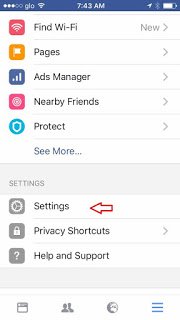





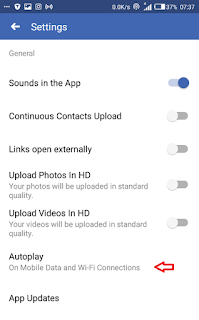
Thank you for this. I have been looking for a way to stop it on my Infinix Hit S. Thanks a bunch.
I am glad it helped.
This post is ranking well on Google. Keep it up admin
Thanks and keep reading timigate.com