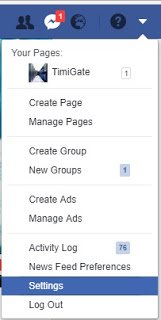I know this feature has been on Facebook for long but since most people don’t know about it, I
thought I should share it with us. It kind of brings mixed feelings though –
knowing that you will be able to keep the memories you have shared with your friends
alive, long after you are gone but also being reminded that one day, you will
leave without a word to the friends you have made on Facebook.
thought I should share it with us. It kind of brings mixed feelings though –
knowing that you will be able to keep the memories you have shared with your friends
alive, long after you are gone but also being reminded that one day, you will
leave without a word to the friends you have made on Facebook.
Facebook has introduced a
feature that allows you appoint a contact to care for
feature that allows you appoint a contact to care for
your account long after you
are gone. The appointee has the privilege to pin posts on your wall, respond to
friend requests and update your profile pictures. This is more like giving a
person the power to announce your demise on your timeline when your finally leave without a word to your Facebook friends. The chosen
contact is referred to as a legacy contact, and he/she will neither be able to
post as you nor read your messages (What a relief!).
Facebook explains it this
way:
way:
A legacy contact is
someone you have chosen to care for your account if it has been memorialized.
Upon the memorialization of your account, your legacy contact will have the
privilege to do the following:
someone you have chosen to care for your account if it has been memorialized.
Upon the memorialization of your account, your legacy contact will have the
privilege to do the following:
>> Write a pinned post
on your timeline to share final words or announce a service of song (how sad).
on your timeline to share final words or announce a service of song (how sad).
>> Accept or decline
new friend requests, say from old friends or family members who were not yet on
Facebook during the life and time of the account owner.
new friend requests, say from old friends or family members who were not yet on
Facebook during the life and time of the account owner.
>> Update your
profile and cover pictures
profile and cover pictures
>> Request the
removal of the account.
removal of the account.
Account owners can also
allow their legacy contacts to download a copy of everything they have shared
on Fcacebook. Your legacy contact can not log into your account, unfriend any
of your friends, read your messages or delete any of your posts. You must be at
least 18 years to select a legacy contact.
allow their legacy contacts to download a copy of everything they have shared
on Fcacebook. Your legacy contact can not log into your account, unfriend any
of your friends, read your messages or delete any of your posts. You must be at
least 18 years to select a legacy contact.
An account becomes
memorialized once Facebook is made aware of the demise of a user. To
memorialized an account, contact Facebook.
memorialized once Facebook is made aware of the demise of a user. To
memorialized an account, contact Facebook.
To chose a legacy contact,
see the steps below:
see the steps below:
>> log into your Facebook account
>> Go to setting
>> Click on account
management
management
>> Click on legacy
contact
contact
>> Add a contact