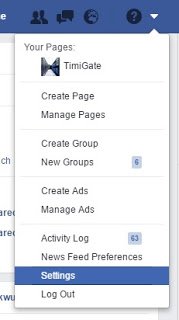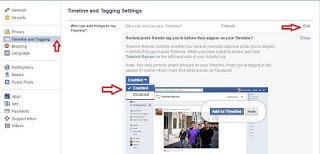This post was inspired by a very funny incidence that happened to someone I know. Having resolved the issue on his behalf, it dawned on me that so many people are going through the same ordeal hence the need to bring here.
It was a very beautiful Monday morning and I was filled with so much optimism for the week. Hardly had I settled to work than an electrical engineer colleague of mine came calling. “My Facebook wall is full of pictures of n@ked women.I have been h@cked! I just got off the phone with my pastor over the matter. Everyone, including my father-in-law, is asking why I post n@ked pictures on my facebook wall. Please help me!”
As serious as he sounded, I found myself laughing. Not at this predicament but the manner he presented it. How easy it is for Nigerians to call every breach a “h@ck”. Can you blame him? His wife had received a call from an over-sabi Nigerian woman informing her about her husband’s “activities on facebook”.
Was it his fault? Not at all. Most of us are guilty of this because we all leave our Facebook accounts vulnerable to such things. It’s just a matter of time before it will come to you if you dont follow these steps below to guard your account against indiscriminate tagging on Facebook.
>>Log on to your facebook account.
>>Click on the arrow beside the quick help icon on the to right corner of your facebook page and click on settings.
>>Under “who can add things to my timeline”, click on the edit button for “Review posts friends tag you on before they appear on your timeline” and change it to “ENABLE”.
Once you do this, no n@ked pictures, graphic images or hateful posts will appear on your wall without your authorization. Save yourself from your pastor’s call now!