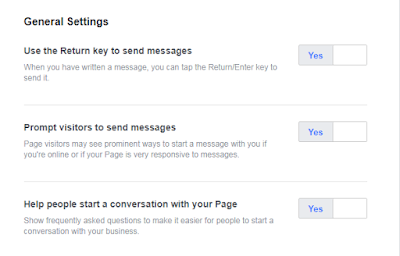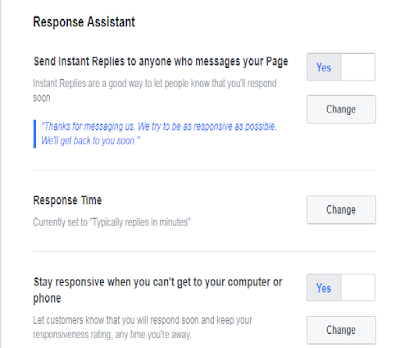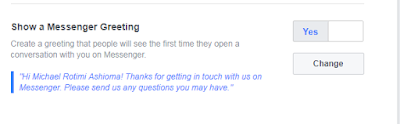As a network engineer who is constantly
riven by the quest to acquire and share knowledge, one of the platforms I have found interesting is Facebook. However, it is quite saddening that a lot of young people do not see that hidden treasure submerged in the funfair on the world’s most popular social media platform. In this post, I want to share on how to enable some of the coolest features I found on my Facebook page
riven by the quest to acquire and share knowledge, one of the platforms I have found interesting is Facebook. However, it is quite saddening that a lot of young people do not see that hidden treasure submerged in the funfair on the world’s most popular social media platform. In this post, I want to share on how to enable some of the coolest features I found on my Facebook page
This tech blog has two pages linked to it and given that ours is a tech blog that pushes out well-researched information on network configurations as well as other tech-related information, our page visitors often like to chat us up on our Facebook page to give them online help on topics they find difficult to understand. But because they are so many people to attend to, a few that are not responded to on time, end up feeling neglected.
As a professional, I want to be able attend to and solve as many of my client’s problems as possible. This is why I find the Facebook page response assistant exciting and want to share with you. If you have a Facebook page, you can enable features, to automatically respond to your visitor, reduce the time it takes for the system to respond on your behalf if you are online but can’t respond, have the system respond to visitors on your behalf when you can’t get to your system or phone, and show a messenger greeting to keep visitors welcome. Let’s see how to enable these features, one after the other.
To start, log on to Facebook, click on your page and go to settings.
You can set the system to prompt your visitors to send messages. This helps to kick start activities on your page. Once a visitor visits your page and you are online, the system will prompt the visitor to start a conversation. You can also help visitors start conversations by displaying frequently asked questions on your page.
In the Response Assistant section, enable instant replies. This will make sure that visitors’ messages are replied to on time. You can take this a step further by reducing the response time. The default response time is set to ‘after some hours’. Reduce it to ‘ after some minutes’. This ensures that visitors’ messages are responded to on time. Another cool feature is the one that allows you respond to messages even when you are not online. You can enable the feature that will respond to visitors on your behalf and let them know that you will respond as soon as you get to your computer or phone.
Another feature I found very cool, is the one that lets you send a message to visitors as soon as they visit your page. This feature, once enabled, will display a message similar to the one shown below to your visitors.
These features, though highly sophisticated, they are quite easy to activate. With just a click, you can enable any one of them. Try it out today and experience a change in your page visitors’ experience. Remember, there is nothing new under the sun. In other words, the services you offer are also offered by so many out there. Your visitors can easily go elsewhere if left unattended to.