ON the router
On the switch
>>Create vlans making sure the vlan IDs match the ones used on the router.
>> Assigne ports to vlans
Create Vlan on Mikrotik
Implementing Vlan on Mikrotik routers is quite simple and interesting. Just follow the steps below:
Step1 : Create a bridge and add your preferred trunk port to the bridge.
Step2: Create your Vlans making sure that the vlan IDs are the same with the vlan IDs on the switch. Assign IPs to the Vlan interfaces accordingly.
Step3: Finally, configure NAT using the source addresses from the vlans or the Vlan interfaces as “in interface”.
On your switch, make sure the port connected to the Mikrotik is configured as a trunk port, configure the rest as access ports. Create vlans (which must be the same as those you have on your Mikrotik router) and assign ports to your vlans. Thats all.
If you enjoyed this tutorial, please subscribe to this blog to receive my posts via email. Also subscibe to my YouTube channel, like my Facebook page and follow me on Twitter.


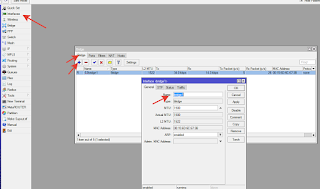
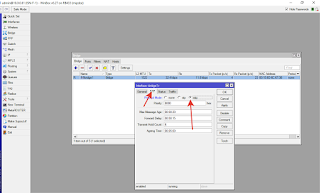
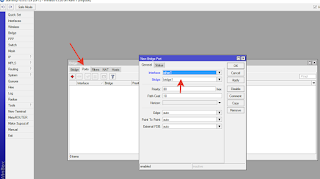
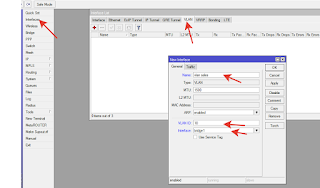
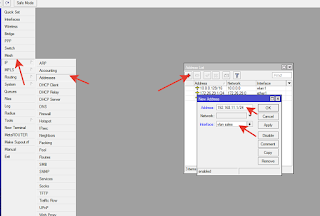
Thanks to you! Finally I got some stuff in your blog post related. I was searching for some material related to matter included in post. Very useful and very informative. Thanks once again and do share some more posts if you have!
custom essay writing service
Thanks for dropping your comment. Keep it coming.
Thanks, Shad! I really appreciated this video!
I have published a scientific work before, and I've been thinking of
starting a very special, medieval-type novel, so this kind of information is
very much appreciated!
I appreciate your comment. Thanks a lot.
Some truly select content on this site, saved to favorites.
Thanks for finally talking about >How to create vlan on Mikrotik <Liked it!