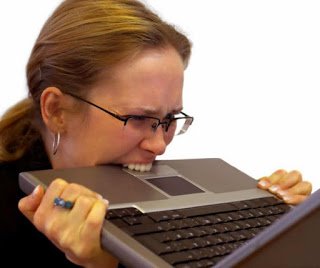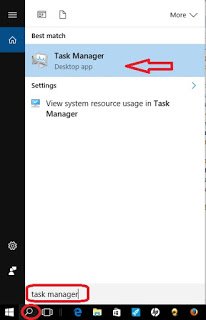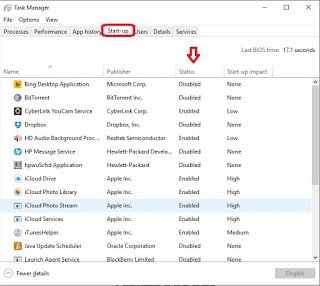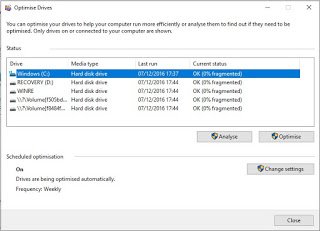In a world with so much to do at limited time, nothing can be annoying like a slow computer. I personally do not like making use of computers that take forever to respond to instructions but with multitasking between different applications on a single computer, the experience has become almost normal. When a computer is slow, accomplishing simple tasks like lunching an application, opening a folder, or even shutting down the system become a problem as one has to wait indefinitely. When this happens, don’t just get mad or sit there waiting like someone whose girlfriend has just driven away, fix it easily by following these easy steps below.
After much research into this situation, I discovered that except you are using a computer running on Pentium M and below, most of the reasons why systems are slow these days are traceable to the users. Yes, I am aware of the processor-intensive applications out there that can take over all the resources of your computer, leaving it with little or nothing for other tasks, but there are two things that a user should do to speed up the processing speed of a computer. Lets look at them below
Start up: most users tend to unknowingly have all the applications on their computers enabled at startup. The implication of this is that whenever you power your computer, these applications will start running, sometimes, in the background. When this happens, system resources are used to service applications whose services are not needed at that time leaving little for the applications that legitimately require it. To disable applications you do not need at startup, do the followings:
>> Click on search
>> Type “Task manager” and hit the enter key
>> Click on start-up
>> Disable all apps you do
Also see how to share files between computers