Timigate monthly giveaway is here again and as we usually do it, it comes with a technical problem that you are required to profer a solution to the problem.
To encourage my blog visitors to try their hands on several Mikrotik wireless features, this time, I will be giving away a Mikrotik Sextant G outdoor radio.

The SEXTANT is a 18dBi 5GHz antenna with a built in RB911G router. It has two polarizations to give you all benefits of 2×2 MIMO in 802.11n. Inside is the high power RB911 dual chain wireless device, with high performance, high output power, and a Gigabit Ethernet port, to fully utilize the benefit of 802.11n high speed wireless.
Read more on the features of the Mikrotik Sextant G here.
Also read: How to redirect dns requests on Mikrotik routers
How to win
To become the winner of Timigate November giveaway, subscribe to TimiGate Youtube Channel and then be the first to provide a correct working solution to the Timigate giveaway question asked below. Your comment must be on this blog as comments dropped on our Facebook page will not be considered. Remember, only the first reader to provide the first correct answer to the question wins. Be sure to include your email address in your answer.
The winner will be contacted via the email address provided for shipping address.
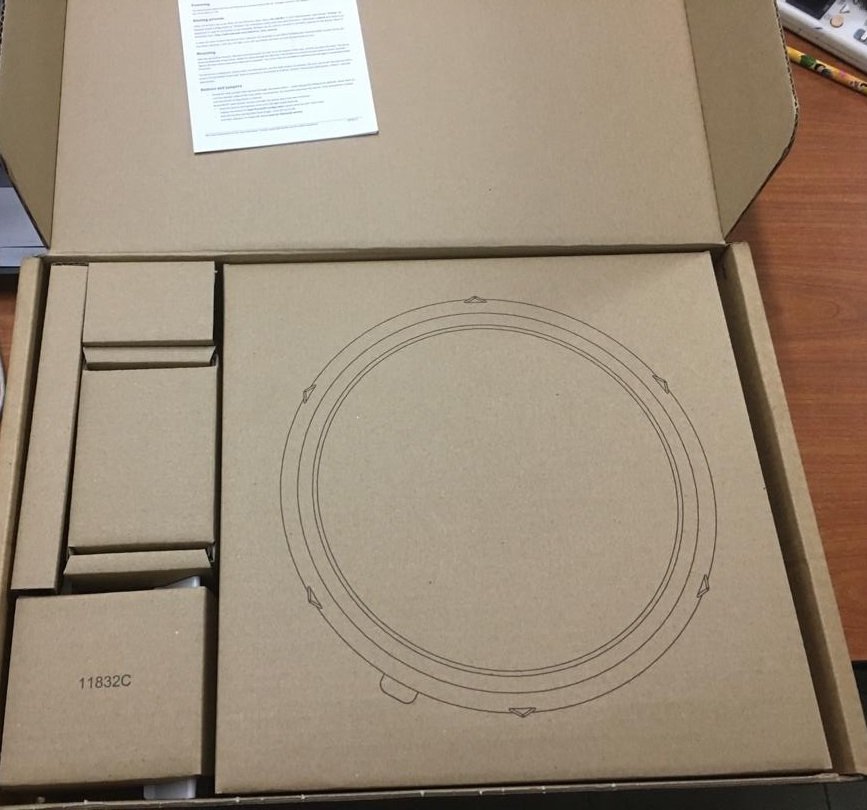
Timigate November giveaway question
Recently, users who tried to connect new devices to your wireless network have been complaining of not being able to access the internet on these devices even though they can successfully connect to the WiFi using the correct credentials. However, with old devices on the same netwrok, they can access the internet.
Kindly explain what is responsible for this problem and the step required to solve it.

Remember, your answers are to be provided in the comment box of this blog only. Comments dropped on Facebook will not be considered.
To win the prize, simply drop a comment stating what the problem is and how to solve it. Be sure to do so with your email address. Remember, the first correct answer, wins!
Please subscribe to this blog to receive my posts via email. Also subscribe to my YouTube channel, like my Facebook page and follow me on Twitter.

Wow! Thanks for the opportunity boss.
This problem is caused by dhcp pool depletion. No Ip addresses available for new devices. The solution is to Clear IP DHCP lease table and reduce the dhcp lease period from 3days to 1day.
– Here is my email ID hwellness7 [@]gmail [dot] com
Yelutide, congratulations!!! You correct provided the first working solution. Please reply the email sent to you with your preferred shipping address.
The problem could be from multiple scenarios. Network administrator in this case may have configured Mac Authentication using Access List, limit dhcp address pool, or possibly must have set ARP to reply only.
Solution….to resolve this depends on the network admin policy. The network admin may review access list policy to accommodate new users based on policies addresses above or manually add the new devices and grant them access /previledge.
Hell Ojo, your answer shows you are an experienced network engineer/admin. However, limited dhcp pool is responsible for this. Mac filter and arp reply only configured by an administrator wouldn’t be a problem to same admin since the features were implemented by him/her.
All the same , I would have considered your answer if it was the first. I wish you better luck next time.
Thanks Timi I did mention limited dhcp pool too in my response. However my comment came in late. Thanks for your valuable inputs to the discipline of network engineering. I have learnt a whole lot from your blog and do not mind an internship even if unpaid under you to help me develop already existing skill sets. Can I speak with you privately if such an opportunity is available in PH or Lagos?
Thanks Ojo I will send you a mail.
Hi Timi,
Can one see other comments from other users on this blog? I can’t even see my earlier comment for the give away.
The problem may have been caused by an ARP issue. Old devices may have been manually added to the ARP table and WLAN interface’s ARP settings may have been set to reply-only.
To correct it, MAC address and the IP address of the new devices must be added to the ARP table.
Hello Timigate
I think the problem in the new device is ip configuration. For an example, old device use DHCP Client, new device still static IP but without gateway.
.
Or maybe DNS or something
.
So he should change an ip address to DHCP or use static but put gateway and DNS
.
Thank you
Another possible reason. However , mobile devices like phones and tablets have their IP address settings set to automatic by default and could not have been changed on all new devices.