Wireless connectivity has become the most popular medium for delivering internet services to users, thanks to its ease of deployment. Establishing wireless point-to-point or point-to-multipoint links, as easy as it may seem, often comes with some challenges, among them, wireless station not connecting to Mikrotik access point.
When establishing a wireless connection, two things that should be paramount in the mind of the wireless engineer are security and throughput. Consequently, these two factors can also be responsible for wireless station not connecting to Mikrotik access point. These are mismatched security profile and mismatched wireless protocol.
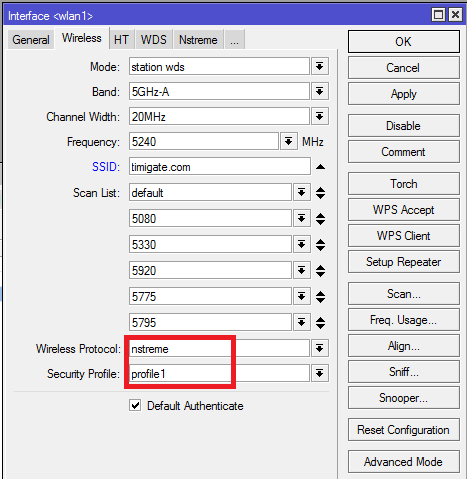
With my experience in deploying Mikrotik devices for wireless connectivity, I have come to realize the roles played by wireless protocols in enhancing throughput on point-to-point and point-to-multipoint links. In one of my posts titled how to increase throughput on a wireless link with Mikrotik Nv2 protocol, I explained how the Mikrotik proprietary wireless protocol, Nv2, can be used to increase throughput. What the post didn’t say, is how it can affect connectivity.
Wireless station not connecting to Mikrotik access point: mismatched security profile
Security profile is used to secure a wireless connection and ensure that only authorized stations can connect to an AP. However, human error, which can occur during the creation of security profiles across multiple devices, can inhibit a wireless station from connecting to an AP.
When the security profile on a station does not match with the one configured on the access point, the station will be unable to establish connectivity to the AP, even when it is discoverable.
The solution to mismatched security profile is the exportation of configured security profile on the AP and subsequent importation of same on the station radio. This eliminates all possibilities of human errors. See how to create, export and import mikrotik security profile.
Wireless station not connecting to mikrotik access point: mismatched wireless security profile.
Changing the wireless protocol from unspecified to Nv2 or Netstream can boost throughput and better user experience on a wireless link. However, if the wireless protocol is configured differently on both Ap and station, connectivity will not be established.
In earlier RouterOS version, the default wireless protocol was unspecified. In recent versions, Mikrotik has discovered the problem caused by this setting and has changed the default wireless protocol from unspecified to any. When the wireless on the station radio is set to any, it can connect to an AP, irrespective of the wireless protocol running on the AP.
When a wireless Mikrotik station is unable to connect to an AP, having checked that the wireless security profile is same on both devices, make sure the wireless protocol on the station radio is set to any. This saves the time required to confirm what the wireless protocol on the AP is set to as the any option works with all available wireless protocols on Mikrotik.
Conclusion
In summary, when faced with a situation where your wireless station is unable to connect to a Mikrotik AP, two factors that have been known to be responsible for it have to be looked into. These are security profile and wireless protocol. Make sure the security profile on the wireless interfaces of both Mikrotik devices are thesame and also make sure you are using the same wireless protocol on both devices. You can also use the any wireless protocol option on the station while using any wireless protocol of choice on the AP.
If you enjoyed this tutorial, please subscribe to this blog to receive my posts via email. Also subscibe to my YouTube channel, like my Facebook page and follow me on Twitter.
