Bandwidth and throughput are not the same, even though most people erroneously think otherwise and use then interchangeably. In this post, we will look at the difference between bandwidth and throughput, using a Mikrotik point-to-point as a case study.
Definition of bandwidth
According to Wikipedia, bandwidth is defined as “the rate of data transfer, bit rate or throughput, measured in bits per second (bit/s)”. As good as this definition may appear, it is somewhat confusing because it implies that bandwidth and throughput are one and the same.
From the perspective of a data communication engineer, bandwidth is not the same as throughput. Bandwidth is defined as the subscribed capacity of a link. It is the speed, measured in megabit per second, that a customer is entitled to on a wireless link. This should not be confused for the total capacity of that link.
Definition of throughput
Throughput, as defined on Wikipedia, is the maximum rate of production or the maximum rate at which something can be processed. In wireless communication, throughput is used to measure the peak performance level of a link.
The Wikipedia definition of throughput, unlike that of bandwidth, shows a clear distinction between both telecommunication terms. Throughput is used to measure the maximum data rate on a link while bandwidth is the rate configured on that link for a customer. At all times, the throughput of a link should exceed the subscribed bandwidth on that link. This will ensure that bandwidth upgrades are done effortlessly with a click of a button, and that interference, if it arises, does not reduce performance below customers’ subscribed bandwidth.
The difference between bandwidth and throughput on a Mikrotik Point-to-Point link.
Using a Mikrotik Point-to-Point link, it is easy to see the difference between bandwidth and throughput. After link installation, a bandwidth test is performed to determine the peak performance of the link. The result obtained at this stage is known as the throughput of the link.
Read: Solution to wireless station not connecting to Mikrotik access point
Packets will be generated and forced through the link to ascertain the maximum data transfer rate that can be recorded on the link. Assuming that at this stage, the link records 100Mbps upload and download, this means that the throughput of the configured point-to-point link is 100 megabit per second. Is this same as bandwidth? No!
Bandwidth test comes in after queues have been configured for connected customers. Bandwidth tests are then performed from customers’ end. For a customer configured on 2Mbps, Speed of 2Mbps will be recorded, all things being equal, even though the link has a throughput of 100Mbps.

From the image above, the configured bandwidth for this client is 3Mbps upload and 2Mbps download. When a speed test is performed from the customer’s end, this is the speed that the customer is expected to see. However, the image below shows that the link has an upload throughput of up to 14Mbps. With a setup like this, upgrade to 10Mbps is only a click away. No hardware change required.
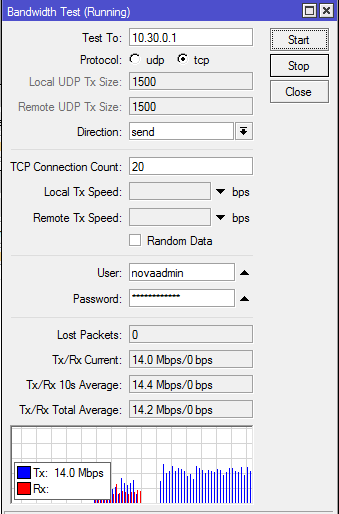
If you enjoyed this tutorial, please subscribe to this blog to receive my posts via email. Also subscibe to my YouTube channel, like my Facebook page and follow me on Twitter.
