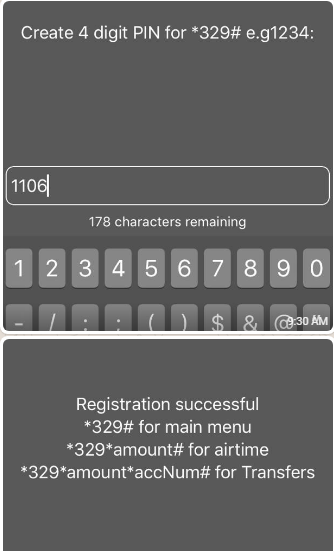First City Monument Bank popularly known of FCMB, is one of Nigeria’s new generation banks with numerous e-channels aimed at putting banking in the hands of customers. I believe that the bank understands that not everyone has a smartphone, and for those that can afford smartphones, internet bundle subscription is still a luxury everyone can’t afford in this part of the world. To help its customers overcome these challenges, the bank has introduced the fcmb ussd code for mobile banking to enable those with devices without internet access to do banking on the go. In this post, we will look at the initial setup of the fcmb ussd code on your mobile phones.
To make use of the fcmb ussd code option, the following conditions must be met:
- You must have at least one active bank account with fcmb.
- You must have a mobile phone with access to a GSM network (Glo, MTN, Airtel, Etisalat).
- You must be resident in Nigeria.
You may also like: Use GTB USSD code to buy airtime and transfer funds on your phones without internet.
Initial setup for fcmb ussd code
The first step is to make sure that you have a phone number regestered to your bank account. This Phone number will receive sms alerts for any debit or credit on the account. This can be done in the bank during account opening or by simply walking into the bank and requesting for sms notification form, if the service was not activated at the time of account-opening. Fill out the form and return it to have the service activated on your account. With sms alert activated on your line, proceed to the next step.
On the phone with the registered number (the line that receives sms alert), do the following:
- Dial *329#
- Enter your phone number
- Enter your 4-digit pin linked to the debit card (ATM card) of the account.