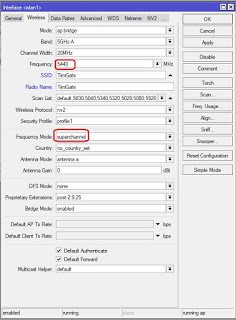When you deploy your point-to-point and
point-to-multi-point links using the cost-effective Mikrotik wireless 5.8GHz
radios, your greatest challenge will definitely be interference. This is
because your radios are operating in a frequency that is free for others to use.
The 5GHz frequency spectrum has unlicensed frequencies reserved for
non-commercial use in different countries and there is a probability that a lot
of radios around you are transmitting in the same frequency as yours.
point-to-multi-point links using the cost-effective Mikrotik wireless 5.8GHz
radios, your greatest challenge will definitely be interference. This is
because your radios are operating in a frequency that is free for others to use.
The 5GHz frequency spectrum has unlicensed frequencies reserved for
non-commercial use in different countries and there is a probability that a lot
of radios around you are transmitting in the same frequency as yours.
To help
optimize your Mikrotik wireless links and improve your throughput, I am going
to show you how you can use the Superchannel feature on Mikrotik to optimize your
wireless links and by so doing, increase your throughput. Kindly note that
frequency usage is a sensitive issue and Mikrotik has selected frequencies
available for selected countries. Therefore, using the superchannel feature might constitute an offence, depending on your country or deployment.
optimize your Mikrotik wireless links and improve your throughput, I am going
to show you how you can use the Superchannel feature on Mikrotik to optimize your
wireless links and by so doing, increase your throughput. Kindly note that
frequency usage is a sensitive issue and Mikrotik has selected frequencies
available for selected countries. Therefore, using the superchannel feature might constitute an offence, depending on your country or deployment.
The
Superchannel feature allows you to use frequencies that are not parts of your country’s unlicensed frequencies. This means that you get to transmit using a frequency
that no one else or one or two persons could be using around you. This means
zero or less interference, high throughput, and greater bandwidth for you
links. See how to enable the Superchannel features on APs and Stations.
Superchannel feature allows you to use frequencies that are not parts of your country’s unlicensed frequencies. This means that you get to transmit using a frequency
that no one else or one or two persons could be using around you. This means
zero or less interference, high throughput, and greater bandwidth for you
links. See how to enable the Superchannel features on APs and Stations.
On the AP
Click on the wireless menu, double click on the wireless interface used for the connection
you want to optimize, click on the wireless tab, go to frequency mode and
choose superchannel, go to frequency and enter any frequency from the list of
available frequencies, preferably a lower frequency. See image below.
you want to optimize, click on the wireless tab, go to frequency mode and
choose superchannel, go to frequency and enter any frequency from the list of
available frequencies, preferably a lower frequency. See image below.
On
the Station
the Station
Set the frequency mode to
Superchannel and enter the frequency on the AP into the frequency scan-list. Note that if the frequency on the AP
is not entered in the scan-list of the station radio, you will not see the AP when you scan from the
station. See the image below for what to do on the station.
Superchannel and enter the frequency on the AP into the frequency scan-list. Note that if the frequency on the AP
is not entered in the scan-list of the station radio, you will not see the AP when you scan from the
station. See the image below for what to do on the station.
To be able to get the best frequency to use, it is
advisable to enter some frequencies in the scan-list of the AP, then click on
snooper. This will run a snoop test on the frequencies to determine the ones
with less usage around you. You can then select the one with less usage and
enter it into the space for frequency on the AP.
advisable to enter some frequencies in the scan-list of the AP, then click on
snooper. This will run a snoop test on the frequencies to determine the ones
with less usage around you. You can then select the one with less usage and
enter it into the space for frequency on the AP.
Remember, using frequencies you have no right to is an offence!