MMM United, like every new and promising scheme with global appeal, has been experiencing some technical hitches and this is understandably due to the influx of participants from other platforms to MMM United. Some of the issues reported by participants range from over-payment in the PO when they GH, which consequently places their accounts in no-activity mode, not being able to log into personal offices (PO), activation link not received, don’t know where to find my transaction ID, etc. In this piece, I will show you how you can solve these issues. Lets look at them one after the other.
When I GH, I get more than my exact amount: This issue has been reported by many participants recently. While it would have sounded like a good development to some participants, the danger associated with getting over-paid is that further transactions on your account will be suspended: you can neither PH nor GH.
Advice on this:
>>When you try to GH and you notice that you are being overpaid, do not submit, cancel it and try again. Keep trying until you get the right amount.
>>If you must GH, make sure everything in your account is available for withdrawal so that in the event that your account gets suspended after getting help, you can always open another account and link it to your wallet ID and start trading again. So many participants whose accounts have been suspended after they were overpaid still have lots of cash in their accounts but unfortunately cant access them
>>When you GH, make sure to follow these steps:
1. Go to mavro page
2. Click on deposit line
3. Click on transaction to confirm finished earnings
4. Click on cashout
5. Click on available for withdrawal
6. Set up a GH, click next and complete the GH.
I can’t login to my personal office: A lot of participants got a message notifying them of the expiration of their passwords when they tried to login. This is as a result of the current maintenance being done on the site. If you are currently experiencing this issue, do the follow:
On Google chrome
1. On your browser, click on the three dots at the top right corner of your screen
2. Click on settings
3. Click on history
4. Click on clear browsing data
Wait for a while and try to login again
On Internet explorer
1. Click on the dots at the top right corner of your screen
2. Click on settings
3. Clear browsing data and chose what to clear. Make sure you check the box for clear browsing data.
Wait for a while and try again
On Firefox
1. Click on the three-bar tab at the top right corner of your screen
2. Click on history
3. Click on clear recent history
4. Make sure to choose check the box for browsing and download history and click on clear now.
Wait for sometimes and try again.
Activation link not sent: this issue has kept a lot of people waiting forever just to sign up on MMM United. The truth is that you do not need to confirm your email to successfully sign up. Just login with your email address and the password you created during your registration. No confirmation or email verification needed.
Where can I find my transaction ID? After you have successfully PHed, you are required to copy the transaction ID and past it at the appropriate space provided for it at MMM United. The Transaction ID can be gotten from blockchain.info. Just copy the receiver’s wallet ID and paste it in the search bar, hit the enter key and the TID will show up at the left side of the screen. It is longer than the wallet ID and made up of hash values. In the image below, the transaction ID is cycled in red ink.
That’s it guys. If your case is not treated here, feel free to drop it in the comment section. Thanks for reading and please like our page. Stay safe.


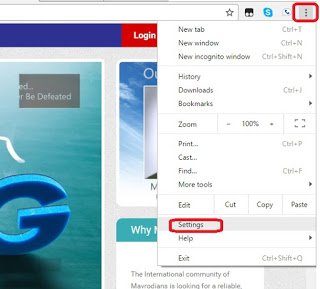
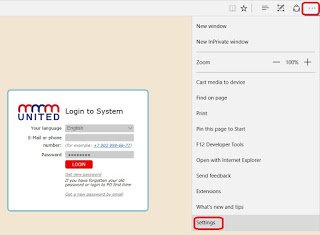

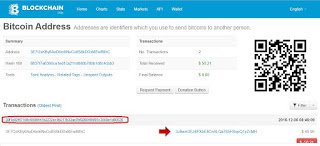
Bro u saved. tanks in a million. ur post really helped me.
Glad to help, bro.
What of a situation where a blank yellow screen pops with inscription 'ATTENTION OK' when you try login in.
This is for an active account that help has even been provided on…so what do you do?
Clear your browser's history, wait for a while and try logging in, it will be successful
I GH and receive exact amount. I confirmed but the order is not changing to white
It is caused by a delay in the system. It will definitely change. So many people who GHed havent even been matched. Just exercise a little patience, your completed order's status will change to white. In between, I hope the sender uploaded the Transaction ID.