If you work for an ISP and you desire to save your organisation some public IPs on PTP links, then this post is for you. Looking at the title of this post, one can easily conclude that it is not possible to use /32 on Mikrotik PTP links and be able to establish connectivity. Well, you can, actually, and that is what this post is about.
I made a similar post on how to establish PTP connections between two Cisco routers using a /31 subnetmask. You can find that post here. After reading that post, one of my readers wanted to know if a similar feat can be achieved on Mikrotik.
With Mikrotik, we have the privilege of using /32 subnetmask on PTP links. This setup is in line with RFC3021 recommendations that is geared towards internet address conservation.
PTP links do not need broadcast or subnet addresses since there are only two devices involved in such connections, and packets exiting one interface can only arrive at the other. For an ISP that needs to provide a public IP for its client to configure on their Mikrotik router, using the concept explained in this article will save lots of IP addresses. Note that this can only work between two Mikrotik routers.
You may also like: Best way to configure Mikrotik point to point
Implementation
To achieve this setup, the trick is to assign a valid IP from a subnet to an interface at one end of the PTP connection while using the IP address of the remote end of the connection as the network address and at the other end of the connection, implement the exact opposite. For example, on router1 we assign 10.1.1.0/32 as the IP to the interface connecting to router2 with a network address of 10.1.1.1, and on router2, we assign 10.1.1.1/32 to the interface connecting to router 1 with a network address of 10.1.1.0. See commands below:
On Router1
/ip add add address=10.1.1.0/32 network=10.1.1.1 interface=ether1
On Router2
/ip add add address=10.1.1.1/32 network=10.1.1.0 interface=ether1
Verification
Simply run a ping from router1 to router2 and observe. It should be successful. To be sure that you can actually reach the ether1 interface of router two from router1 or vice versa, simply telnet of ssh across.
If you enjoyed this tutorial, please subscribe to this blog to receive my posts via email. Also subscibe to my YouTube channel, like my Facebook page and follow me on Twitter.


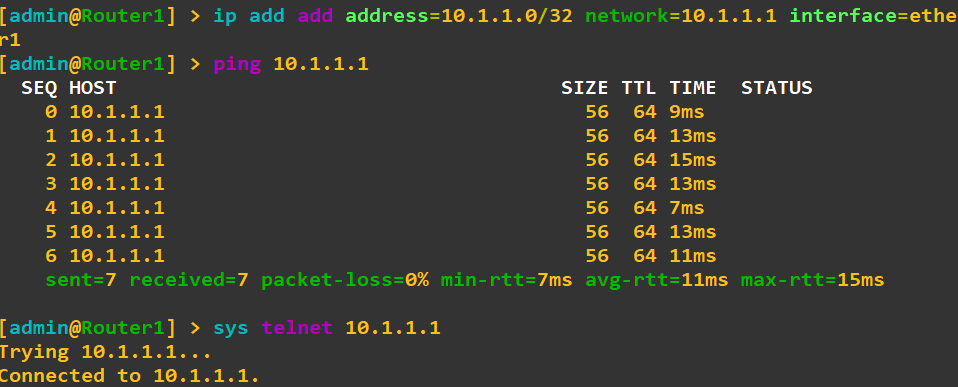
I am going to surprise my friends tomorrow… 😀