Mikrotik kid control allows network administrators to implement system configurations that control internet access through the router. Users can leverage on the kid control predefined features by specifying the required parameters to provide/deny internet access at certain periods during the days of the week for users whose mac addresses have been entered on the router.
The Mikrotik Kid control feature can also be used to control internet access in an organization. This ensures that users have access to the internet only at stipulated periods, making sure that bandwidth is conserved for legitimate use.
When configuring Mikrotik kid control, users can specify the time of the day as well as rate limit for devices. Pause periods can also be configured for controlled devices. This ensures that break periods for assignments, sleep, eating and even prayers are enforced on kids.
Also read: How to configure time-based firewall filter rules on Mikrotik routers
Before you configure Mikrotik Kid control
For Mikrotik kid control to work, system time must be correct. To ensure that the time on the mikrotik router is always correct, set your timezone and configure NTP. Click here for how to configure your Mikrotik router as an NTP client.
How to configure Mikrotik kids control
To configure Mikrotik Kids control, go to IP>>Kids control and click on add. Enter name for user, time of the day that user should be allowed internet access, rate limit for the user and time of the day that rate limit should be enforced for the user.
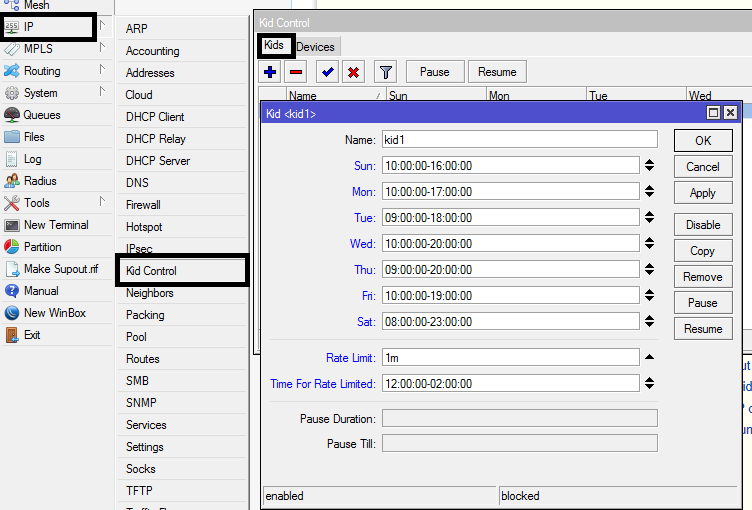
Next step is to add devices that will inheret the controls configured above. To do this, click on devices in the kid control sub-menu, and add devices using their mac addresses. Device mac address addition can be done either dynamically by double-clickin on one of the listed mac addresses for already connected devices or by clicking on the add sign and manually entering the mac address of the device whose internet access you intend to control. See image below.

That is all you need to do to ensure that your kids do not spend the whole day surfing the net while you are away. If you enjoyed this tutorial, please subscribe to this blog to receive my posts via email. Also subscibe to my YouTube channel, like my Facebook page and follow me on Twitter.

hii. I am looking to buy a Mikrotik router.
Kids/Parental-Control, is one of the features I need.
I am confused – because some places I do see command-line Kids-Control and here I see the GUI/UI-interface.
Do I have to buy this “control-software”, after buying a Mikrotik Router, or is this software included in the “Router-package” ?
Kind Regards, Jan, Denmark
Bit late answer, but: this is all included with Mikrotik’s RouterOS.
I have been using kid control for a couple of years now with my son. However, he is now a teenager. I want to allow him access to the internet from say 6am monday to 1am tues. If i do this with kid control, the router locks him out of the internet for a solid min at midnight (as the feature only supports a one min time resolution). Is there a way to configure this to allow access during this time without interruption?
I am a huge fan of the mikrotik router, but this was much easier to configure on my old TP-Link archer.