One of the selling points of the Mikrotik RouterOS is its hotspot feature that allows you manage users on your network. You can take it a step further by customizing your hotspot login page to advertise your services. This is why Mikrotik is very popular among wireless internet service providers. The hotspot feature can be used with usermanager to provide capped or time-based user management solutions that can effectively allocate network resources to users.
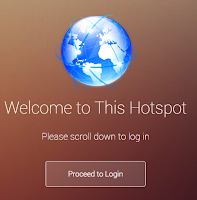
Like every good thing that has everyone jumping over themselves for it, the Mikrotik hotspot comes with some issues, most of them caused by wrong configurations by network administrators. In this article, I will explain some of the problems, causes and solutions.
Number of Supported Users
This part is what most young administrators don’t consider when setting up hotspot on Mikrotik routers. The number of users that can connect to a Mikrotik hotspot server varies for different level of RouterOS license. They are currently four different RouterOS license levels. They are level 3, level 4, level 5 and level 6. Below are the number of hotspot users supported:
Level 3 = 1
Level 4 = 200
Level 5 = 500
Level 6 = Unlimited
If you have more than one user and your hotspot server is set up on a Mikrotik device running level 3 license, you will have connection issues as this can only allow a user to connect to the hotspot server at a time. Your only solution in this case is to upgrade your license level according to your number of users.
No more sessions are allowed for user admin
The above message will be displayed if the number of shared users is set to 1. Net admins encounter this problem a lot because the number of shared user is set to 1 by default. To allow two or more users to connect to the hotspot server at the same time, you need to go to user profile in the hotspot settings of your Mikrotik router and set the number of shared users to 0.
Hotspot server not asking users to enter username and password.
Next problem is when users can still access the internet through the hotspot without being prompted to enter their username and password. The reason for this is simply because the use of cookies was not disabled in the hotspot setup. To solve this problem, go to server profile in the hotspot settings of your router, click on the login tab and ‘uncheck’ the box for cookies.
Users are not redirected to Hotspot login page.
This problem happens when you do not have an active DNS server address entered for hotspot users during hotspot setup. A simple solution is to enter a DNS address, preferably the IP address of the router first, followed by the DNS address given to you by your ISP or a public DNS address, e.g 8.8.8.8.
If you are not connected to the internet, the hotspot login page will not display. To have it displayed, you will have to type in the IP address of the hotspot server in your browser, e.g 192.168.10.1/login. If you have other hotspot issues you would like me to shade lights on, kindly state it in the comment section and I will be glad to share my thoughts on them. You can subscribe to my YouTube channel for videos on how to set up the Mikrotik usermanager and lots for. Follow me on Twitter and on Facebook to stay up to date with my posts.

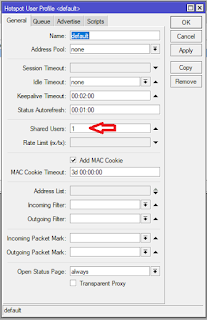
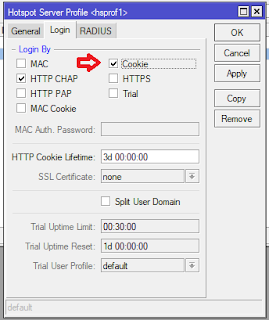

I setup the Mikrotik Router board and everything works fine till after login-users don’t have access to internet (cannot browse)
What could be incorrect?
Ensure you enterred correct dns for hotspot users.
Thanks for being here to assist.
How can I solve a problem of hotspot give same IP address to multiple users, in such way that when one of these users login, others will automatically login.
The AP is connected to a router that has hotspot on it, the hotspot assign address from DHCP server on the router to AP connected to. All users connected to this AP, the same hotspot IP address assigned to the AP will be given to all the users.
Any idea to solve this.
Thanks alot
Configure AP in bridge mode and disable DHCP on the AP. Make sure that the number of shared users is set to zero in hotspot server.
Hi
i am new to mikrotik router, I am using hex series Router.
i have setup Hotspot with Radius server. Everything working fine on Laptops & ISO devices but when i try to login on My any android device, it does not authenticate user and always says,
“User not exist” it happening on all android devices.
Kindly guide me .
Hi…i was having the multiple logins with one profile and i followed your step above changing the hotspot profile shared user from 1 to 0. But i am still having same issue. I am using a Level 4 license.
It is the user profile that you need to set to 1 to allow only one user login per profile. If you want multiple logins per profile, set to 0
Sir i have seen your post. But the problem i am having after i configured my mikrotik router rb951. I generate user in user manager. NOW WHEN USER A try to access the hotpot it will direct to the user to login page and after he input the login details it will start surfing. WHEN USER B try to connect to the network it get connected and start surfing without prompting the user B to enter login details. Meaning when the first user connects it gives room for others to connect without prompting them to enter login details.. That’s what i am enchanting..
Change the number of shared users to 0
Could u pls help me with my advertising. I have added the URLs in the advert section of the hotspot setting. But when a user logs in , no advert is shown. I have read several articles online about editing the login.html page but nobody shows fully how its done and which part if the page should be edited
Hi, I mistakenly deleted my login.html file, after restoring it via backup , i noticed that user managerand webfig aren’t loading anymore.
Some of RADIUS Authenticating users can not browse
Hi,
Thank you for you do, I’ve learned a lot from this post.
I’ve one challenge, immediately I start the router it pops up the hotspot login interface, user will login but after 1 or 2mins the user will not have internet access
When users move to one Ap to another AP, user need to tap his mobile. without tap user not get access to internet. cookie and mac-cookie enabled.
how can i solve the issue. Need auto connect when moving to another AP.
Hi, I have an issue. I have managed to create hotspot and most users are receiving prompt to sign in, which redirects them to interface to sign in . I have an issue with only one LG phone. It just indicates connected without prompting me to sign in/no redirect, which means I can’t access the internet. I have tried typing DNS name directly to web browser, tried typing the router IP address in the browser but nothing is working. Any suggestion on how I can circumnavigate this issue? It is just for one user only.