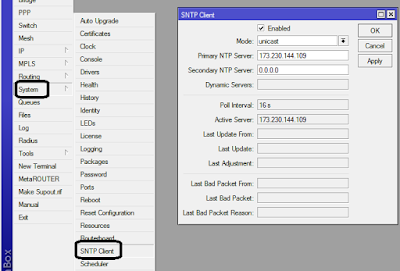Network Time Protocol (NTP) is a protocol for clock synchronization between network devices. Though time setting can be done locally on a device, using NTP ensures that the time on the devices is accurate by making sure it synchronizes with the time on an NTP server. In this demonstration, I will be sharing with us on how to set up a Mikrotik NTP client.
MIkrotik NTP Client:
The steps are quite easy and if done correctly, will ensure the time on your device is accurate at all time, as long as there is connection to an NTP server. To do this, follow the steps below:
>> Click on system
>> Click on NTP client
>> Enable NTP client by checking the box beside enable
>> Type in an address of a reachable NTP server
>> Set mode to unicast
>> Apply and OK
You may also like: Configuring destination NAT on Mikrotik to ensure unauthorized access from the internet is prohibited.
See a sample image from a Mikrotik router configured as NTP client for more details.