Do you know that websites are tracking your browsing history? One of the things users complain about is being shown ads from their previously visited e-commerce websites. Just because you checked out some lingeries for your partner on Amazon, now you are being bombarded with images of lingerie across different websites. Why is this so? Since you have left Amazon, there should be no need for the ads. The reason for this is the use of third party cookies. In this short article, we will be looking at how to stop other websites from using your stored cookies.
What are cookies?
Cookies are files downloaded to your machine by the websites that you visit. This files make your machine reconizable and allow you access information quickly and save you from having to enter your information multiple times on pages that you visit frequently.
Why do I see ads from previously visited websites?
This is possible because third party websites are allowed to use cookies stored on your machine. Because of this, when you view some products on an e-commerce website like amazon, these products are displayed to you through ads across other websites. Allowing third-party sites to make use of the downloaded files containing cookies means that any data contained therein can be retrieved by any website.
You may also like: Managing bandwidth with Mikrotik mangle rule
How do I stop this?
Since most websites will not allow you proceed without enabling cookies, the option left for you is to disable the feature that allows third-party sites to make use of stored cookies. This will ensure that cookies stored for a site is only used by that site and your internet history is not tracked across multiple websites. I will use Google Chrome for this demonstration.
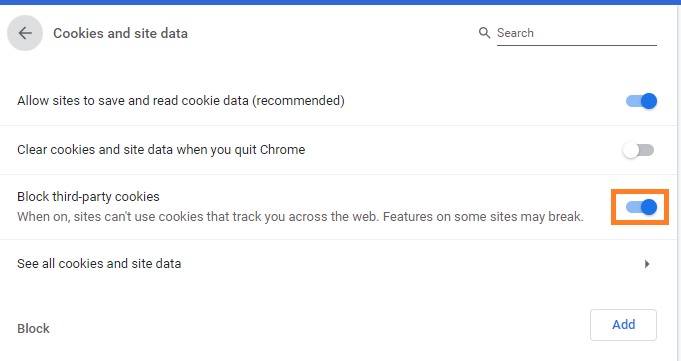
Click on the dotted sign at the top-right corner of your Google Chrome browser, click on settings, under privacy and security, click on site settings, then click on cookies and site data. Once there, enable “block third-party cookies”. That is all you need to disable the use of third-party cookies and ensure that your browsing history is not tracked across different websites.
If you enjoyed this tutorial, please subscribe to this blog to receive my posts via email. Also subscibe to my YouTube channel, like my Facebook page and follow me on Twitter
