Ospf and Eigrp are without doubt, two of the best internal routing protocols out there. Not only do they support VLSM and manual route summarization, they both keep backup routes with ospf going the extreme by keeping all available routes to a destination. Having both routing protocols running on your network can be awesome when carefully implemented. In this post, I will share with us, using gns3, on how to redistribute between ospf and eigrp.
Assuming you are already running an eigrp network and your company has recently acquired another company running an ospf network, your task is to successfully integrate the newly acquired company’s network into your existing setup, making sure that there is full connectivity between users. To accomplish this, you can run eigrp on the newly acquired network and have the subnets advertised to your network. But what if the routers are not Cisco routers? In that case, you can successfully share routes between routers running different routing protocols using redistribution.
From our topology, router 1 is running eigrp for autonomous system 25 while router 2 is running ospf with process ID 100. Our objective is to achieve full connectivity between R1 and R2. Without redistribution, hosts on both routers will be unable to communicate.
R1:
R1(config)#int f0/0
R1(config-if)#ip add 192.168.1.1 255.255.255.252
R1(config-if)#no shut
R1(config-if)#int loopback1
R1(config-if)#ip add 10.0.0.1 255.255.255.0
R1(config-if)#int loopback2
R1(config-if)#ip add 10.0.1.1 255.255.255.0
R1(config-if)#int loopback3
R1(config-if)#ip add 10.0.2.1 255.255.255.0
R1(config-if)#int loopback4
R1(config-if)#ip add 10.0.3.1 255.255.255.0
R1(config-if)#exit
R1(config)#router eigrp 25
R1(config-router)#netw 192.168.1.0
R1(config-router)#netw 10.0.0.0
R1(config-router)#netw 10.0.1.0
R1(config-router)#netw 10.0.2.0
R1(config-router)#netw 10.0.3.0
R1(config-router)#no auto
R2:
R2(config)#int f0/0
R2(config-if)#ip add 192.168.1.6 255.255.255.252
R2(config-if)#no shut
R2(config-if)#int loopback1
R2(config-if)#ip add 20.0.0.1 255.255.255.0
R2(config-if)#int loopback2
R2(config-if)#ip add 20.0.1.1 255.255.255.0
R2(config-if)#int loopback3
R2(config-if)#ip add 20.0.2.1 255.255.255.0
R2(config-if)#int loopback4
R2(config-if)#ip add 20.0.3.1 255.255.255.0
R2(config-if)#exit
R2(config)#router ospf 100
R2(config-router)#netw 192.168.1.4 0.0.0.3 area 0
R2(config-router)#netw 20.0.0.0 0.0.0.255 area 0
R2(config-router)#netw 20.0.1.0 0.0.0.255 area 0
R2(config-router)#netw 20.0.2.0 0.0.0.255 area 0
R2(config-router)#netw 20.0.3.0 0.0.0.255 area 0
R2(config-router)#
On router 3, which is the border router, is where the redistribution will be configure. R3 will run both EIGR 25 and Ospf 100.
R3(config)#int f0/0
R3(config-if)#ip add 192.168.1.2 255.255.255.252
R3(config-if)#no shut
R3(config-if)#int f0/1
R3(config-if)#ip add 192.168.1.5 255.255.255.252
R3(config-if)#no shut
R3(config-if)#exit
R3(config)#router eigrp 25
R3(config-router)#netw 192.168.1.0
R3(config-router)#no auto
R3(config-router)#router ospf 100
R3(config-router)#netw 192.168.1.4 0.0.0.3 area 0
You may also like: how to redistribute static routes into eigrp
At this point, R3 has routes from both R1 and R2 but R1 has no knowledge of the routes from R2 and vise versa. To achieve full connectivity, we need to configure redistribution on R3, first from eigrp to ospf.
R3(config)#router eigrp 25
R3(config-router)#redistribute ospf 100 metric 1000 1000 245 245 1500
Then, from ospf to eigrp.
R3(config)#router ospf 100
R3(config-router)#redistribute eigrp 25 subnets
If done properly, outputs of show ip route on both R1 and R3 will look similar to the ones shown below:

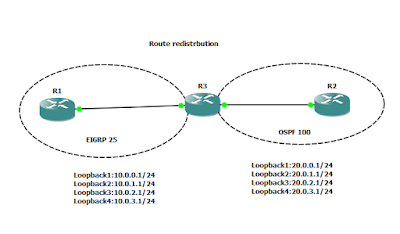


It was neat and described well!
Thank you
Thank you, Wali.