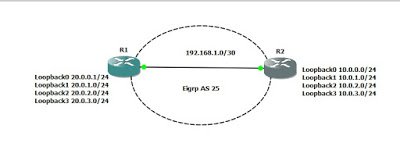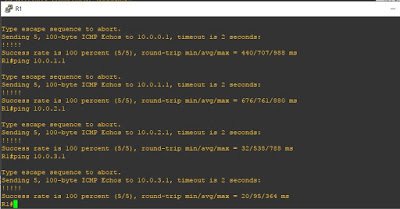In this demonstration, I will share with us on how to implement eigrp with manual route summarization on a Cisco router. Before we go into configuring enhanced interior gateway routing protocol (eigrp) for the network topology displayed below, here are a few things about eigrp you need to commit to memory:
* It is Cisco proprietary
* It has a default administrative distance of 90
* It supports variable length subnetmask (VLSM)
* It supports classless addressing
* It supports manual summarization
* It is a hybrid protocol. ( It has the characteristics of both link state and distance vector protocols)
* It supports authentication
Our objective in this lab is to configure eigrp for the network represented in the diagram above. The subnets are configured on the loopbacks on both routers. We will use eigrp to advertise the networks on both routers, making sure that all subnets are reachable. Furthermore, we will summarize the route advertisement on R2 as it is being advertised to R1.
On R1
R1(config)# int f0/0
R1(config-if)#ip add 192.168.1.1 255.255.255.252
R1(config-if)#no shut
R1(config-if)#desc connection to R2
R1(config-if)#int loopback0
R1(config-if)#ip add 20.0.0.1 255.255.255.0
R1(config-if)#int loopback1
R1(config-if)#ip add 20.0.1.1 255.255.255.0
R1(config-if)#int loopback2
R1(config-if)#ip add 20.0.2.1 255.255.255.0
R1(config-if)#int loopback3
R1(config-if)#ip add 20.0.3.1 255.255.255.0
Next we configure eigrp and advertise our networks.
R1(config)#router eigrp 25
R1(config-router)#netw 192.168.1.0 0.0.0.3
R1(config-router)#netw 20.0.0.0 0.0.0.255
R1(config-router)#netw 20.0.1.0 0.0.0.255
R1(config-router)#netw 20.0.2.0 0.0.0.255
R1(config-router)#netw 20.0.3.0 0.0.0.255
R1(config-router)#no auto
ON R2
R2(config)# int f0/0
R2(config-if)#ip add 192.168.1.2 255.255.255.252
R2(config-if)#no shut
R2(config-if)#desc connection to R1
R2(config-if)#int loopback0
R2(config-if)#ip add 10.0.0.1 255.255.255.0
R2(config-if)#int loopback1
R2(config-if)#ip add 10.0.1.1 255.255.255.0
R2(config-if)#int loopback2
R2(config-if)#ip add 10.0.2.1 255.255.255.0
R2(config-if)#int loopback3
R2(config-if)#ip add 10.0.3.1 255.255.255.0
Next, we configure eigrp and advertise our networks
R2(config-router)#netw 192.168.1.0 0.0.0.3
R2(config-router)#netw 10.0.0.0 0.0.0.255
R2(config-router)#netw 10.0.1.0 0.0.0.255
R2(config-router)#netw 10.0.2.0 0.0.0.255
R2(config-router)#netw 10.0.3.0 0.0.0.255
R2(config-router)#no autoThe routing table of R2
20.0.0.0/24 is subnetted, 4 subnets
D 20.0.0.0 [90/409600] via 192.168.1.1, 00:00:12, FastEthernet0/0
D 20.0.1.0 [90/409600] via 192.168.1.1, 00:00:12, FastEthernet0/0
D 20.0.2.0 [90/409600] via 192.168.1.1, 00:00:12, FastEthernet0/0
D 20.0.3.0 [90/409600] via 192.168.1.1, 00:00:12, FastEthernet0/0
10.0.0.0/24 is subnetted, 4 subnets
C 10.0.2.0 is directly connected, Loopback2
C 10.0.3.0 is directly connected, Loopback3
C 10.0.0.0 is directly connected, Loopback0
C 10.0.1.0 is directly connected, Loopback1
192.168.1.0/30 is subnetted, 1 subnets
C 192.168.1.0 is directly connected, FastEthernet0/0From the output of show ip route on R2, we can see that all the subnets advertised on R1 are being learned. The routes marked “D” are eigrp learned routes. Lets look at the routing table of R1:
.20.0.0.0/24 is subnetted, 4 subnets
C 20.0.0.0 is directly connected, Loopback0
C 20.0.1.0 is directly connected, Loopback1
C 20.0.2.0 is directly connected, Loopback2
C 20.0.3.0 is directly connected, Loopback3
10.0.0.0/24 is subnetted, 4 subnets
D 10.0.2.0 [90/409600] via 192.168.1.2, 00:11:42, FastEthernet0/0
D 10.0.3.0 [90/409600] via 192.168.1.2, 00:11:42, FastEthernet0/0
D 10.0.0.0 [90/409600] via 192.168.1.2, 00:11:42, FastEthernet0/0
D 10.0.1.0 [90/409600] via 192.168.1.2, 00:11:53, FastEthernet0/0
192.168.1.0/30 is subnetted, 1 subnets
C 192.168.1.0 is directly connected, FastEthernet0/0
R1#
The subnets advertised on R2 and being received individually. Now, lets summarize manually on R2 and then go back to R1 to see what the routing table will look like:
To summarize in eigrp, we need to go to the interface connecting to R1 and enter the command below:
R2(config-if)#ip summary-address eigrp 25 10.0.0.0 255.255.252.0
If you are not cleared on how we got the summary mask, see here for how to get summary mask for route summarization
The routing table of R1:
Gateway of last resort is not set
20.0.0.0/24 is subnetted, 4 subnets
C 20.0.0.0 is directly connected, Loopback0
C 20.0.1.0 is directly connected, Loopback1
C 20.0.2.0 is directly connected, Loopback2
C 20.0.3.0 is directly connected, Loopback3
10.0.0.0/22 is subnetted, 1 subnets
D 10.0.0.0 [90/409600] via 192.168.1.2, 00:01:25, FastEthernet0/0
192.168.1.0/30 is subnetted, 1 subnets
C 192.168.1.0 is directly connected, FastEthernet0/0
We can see that the 10.0.0.0 subnets are now being summarized with a mask of /22. This has greatly reduced the number of route entries on R1’s routing table.
The results of pings on the outputs above, show that all loopback interfaces on R2 are reachable from R1 even after the manual summarization.
Thank you for reading this till the end and don’t forget to drop a comment, like our page and follow us on twitter for insightful posts on everything technology. Stay safe.