Hello Guys, Lets talk about how to correct keyboard error on Wondows.You got a laptop and everything was cool but just when you pressed the shift+3 keys, the character that appeared wasn’t the # key. All hell is let loose!!! Don’t panic. Trust me. There is no need for that. Why? Because I said so. When you have a US layout keyboard but a UK language setting, then you are bound to experience the problem under consideration. All you have to do to correct this is simply go to the language setting in the control panel and change it to US English. Here is how to go about it:
Click on start
Go to control panel
Click on add language
Scroll down to English, click on it and choose US English
Click on the US English and click on move up
Finally,click on the UK English and click on remove
Guys, there you have it. I hope this helps.


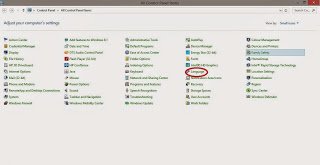

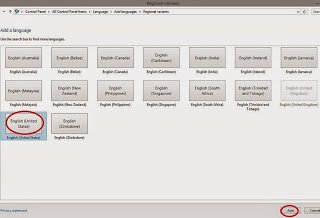


Thanks boss, it actually helped.