Route redistribution is a great way to share routes between routers running different routing protocols or routers running the same dynamic routing protocol but in different autonomous systems. In this simple demonstration, using the Cisco Packet Tracer, I will share with us on how to redistribute static routes into an eigrp autonomous system.
Statement of the problem
Let’s say your company has recently acquired another company that runs static routes on all its networks because not all their routers are Cisco routers and they are not ready for the complexity involved in running OSPF. Your task is to merge the newly acquired company’s networks with yours and ensure seamless communication across the networks while maintaining all routers.
The solution would be to implement route redistribution on the border router to redistribute all static routes into eigrp.
Network Topology
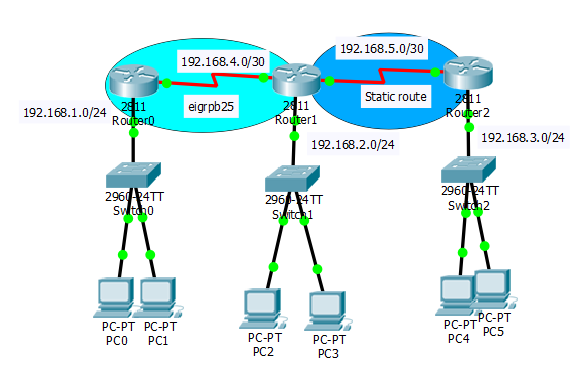
Objective
From the network topology above, Router0 and s0/3/0 interface of Router1 are in eigrp autonomous system 25 while S0/3/1 of Router1 and Router2 are running static route. Our goal is to make sure that even though Router2 is not running eigrp, it should be able to reach Router0 and vice versa.
Implementation
Router0
Router0(config)#
Router0(config-if)#interface FastEthernet0/0
Router0(config-if)#ip address 192.168.1.1 255.255.255.0
Router0(config-if)#no shut
Router0(config-if)#interface Serial0/3/0
Router0(config-if)#ip address 192.168.4.1 255.255.255.252
Router0(config-if)#desc connection to Router1
Router0(config-if)#no shut
Router0(config-if)#exit
Router0(config)#router eigrp 25
Router0(config)#network 192.168.1.0
Router0(config)#network 192.168.4.0
Router0(config)#no auto-summary
Router1
Router1(config)#
Router1(config-if)#interface FastEthernet0/0
Router1(config-if)#ip address 192.168.2.1 255.255.255.0
Router1(config-if)#no shut
Router1(config-if)#interface Serial0/3/0
Router1(config-if)#ip address 192.168.4.2 255.255.255.252
Router1(config-if)#clock rate 64000
Router1(config-if)#desc connection to Router0
Router1(config-if)#no shut
Router1(config-if)#interface Serial0/3/1
Router1(config-if)#ip address 192.168.5.1 255.255.255.252
Router1(config-if)#clock rate 64000
Router1(config-if)#desc connection to Router2
Router1(config-if)#no shut
Router1(config-if)#exit
Router1(config)#router eigrp 25
Router1(config)#network 192.168.2.0
Router1(config)#network 192.168.4.0
Router1(config)#network 192.168.4.0
Router1(config)#no auto-summary
I will be back on Router1 to enter the command for redistribution after Router2 has been configured.
Router2
Router2(config)#
Router2(config-if)#interface FastEthernet0/0
Router2(config-if)#ip address 192.168.3.1 255.255.255.0
Router2(config-if)#no shut
Router2(config-if)#interface Serial0/3/0
Router2(config-if)#ip address 192.168.5.2 255.255.255.252
Router2(config-if)#desc connection to Router1
Router2(config-if)#exit
Router2(config)#ip route 192.168.1.0 255.255.255.0 192.168.5.1
Router2(config)#ip route 192.168.2.0 255.255.255.0 192.168.5.1
Router2(config)#ip route 192.168.4.0 255.255.255.0 192.168.5.1
At this point, we are almost done. The only problem is that Router0 has no knowledge of network 192.168.3.0/24. To achieve full connectivity, I will configure a static route on Router1 to reach network 192.168.3.0/24 and then redistribute this static route into eigrp autonomous system 25 so that Router0 can then learn about it via eigrp. See command below.
Router1(config)#router eigrp 25
Router1(config-router)#redistribute static
You may also like: How to redistribute between eigrp and ospf
Verification
Now let’s look at the routing table of Router0 with the show ip route command. See image below.

That’s it guys. To get the Packet Tracer file for this LAB, kindly drop your email address in the comment box.

mysticshinwari@gmail.com
Hello Ahmad,
Kindly check your mail for the file as requested.
Thanks
akhtarrahmaty@gmail.com
Hi, the requested pkt file has been sent to you.
Regards.
guptavaishnavi536@gmail.com
But in my case this redistribution command doesn’t work..
Why it is so??
Good afternoon , please you send me a packet tracer file